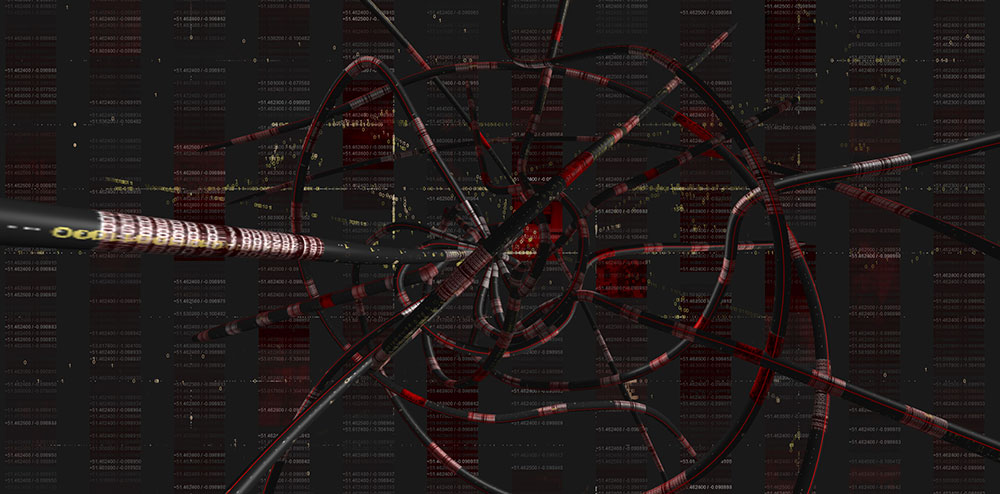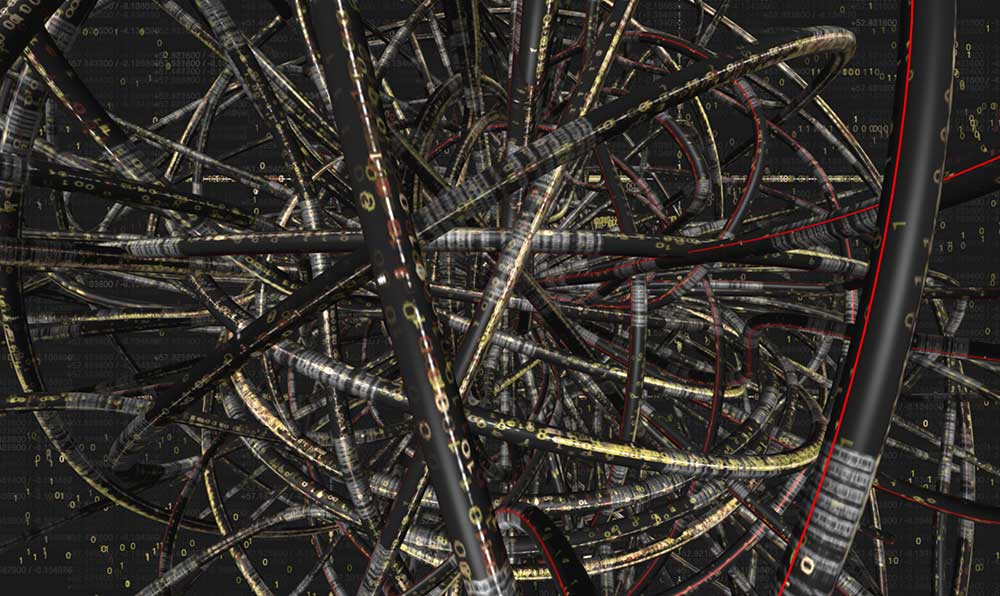VELOCITY |
|
|
|||
Velocity: Landscapes of Collaborative Entanglement.
More Info
|
|||
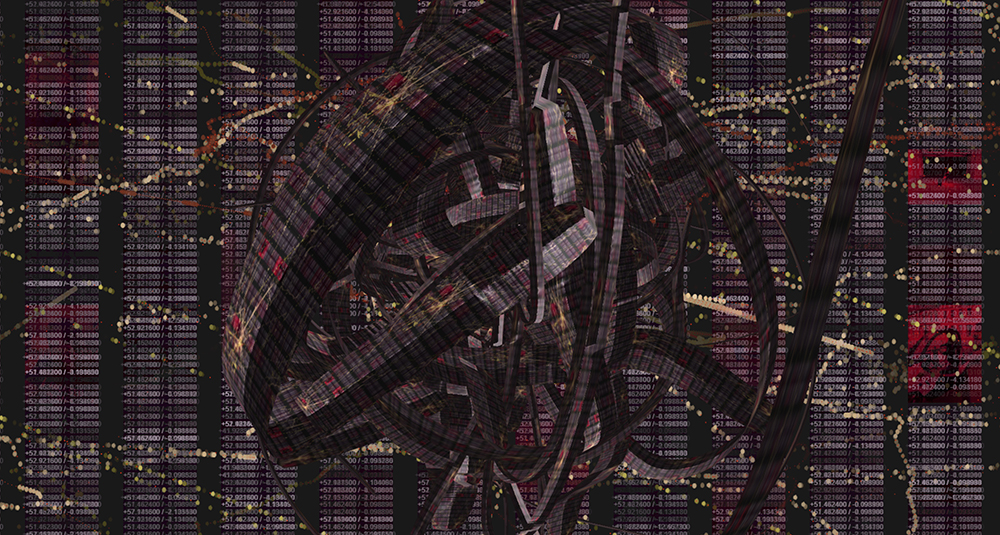 |
|||
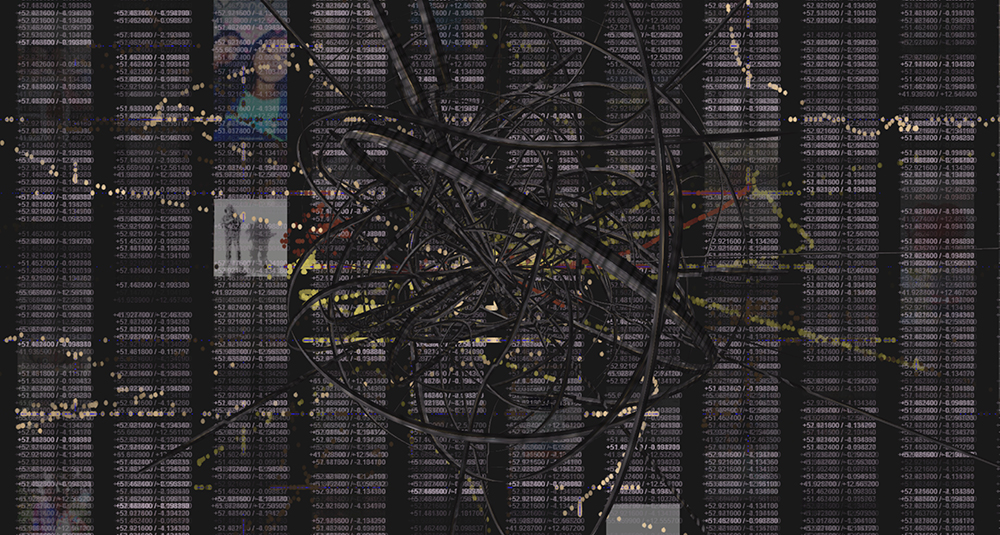 |
|||
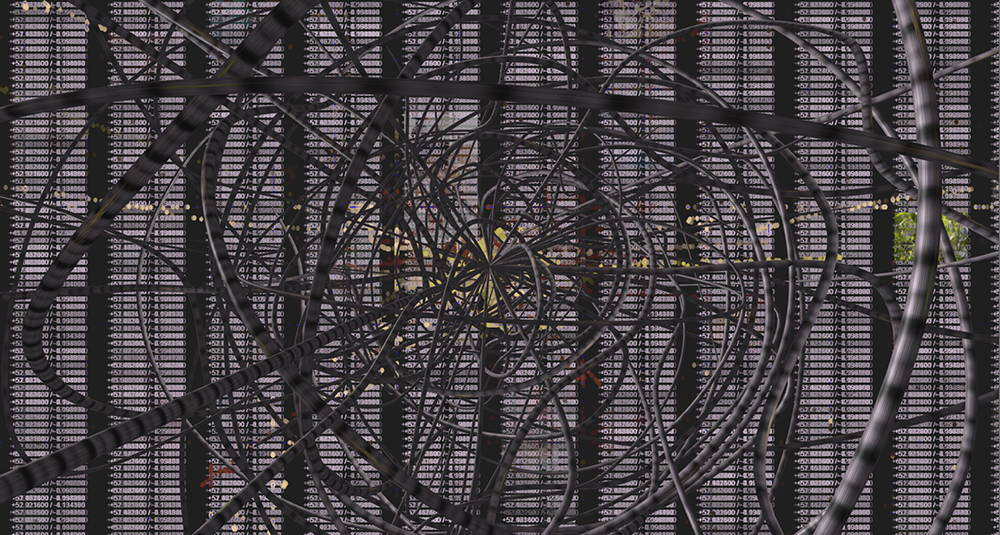 |
|||
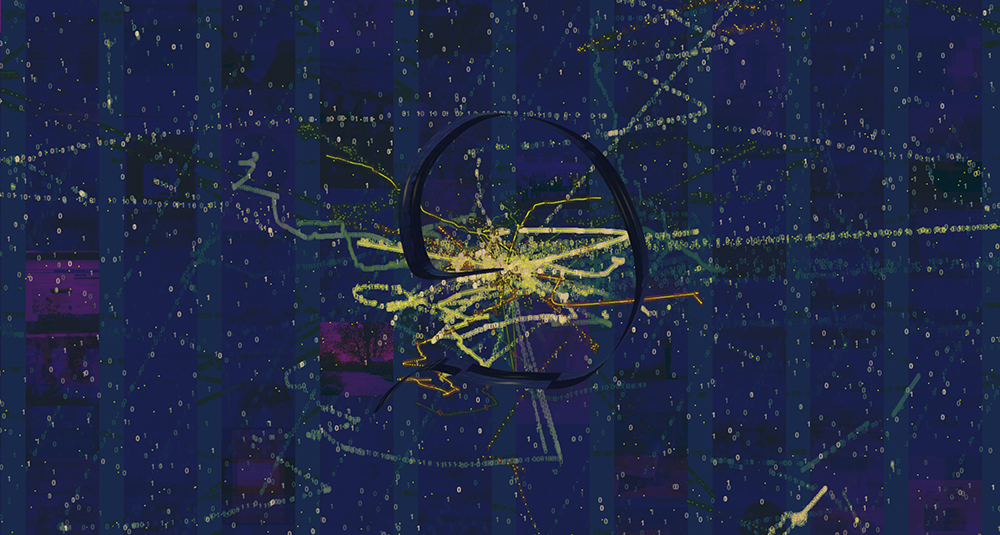 |
|||
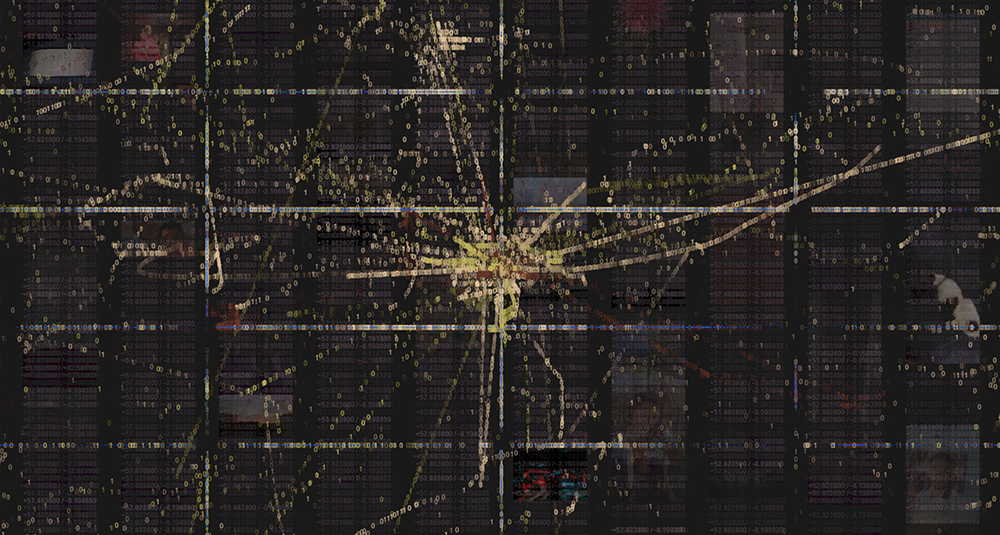 |
|||
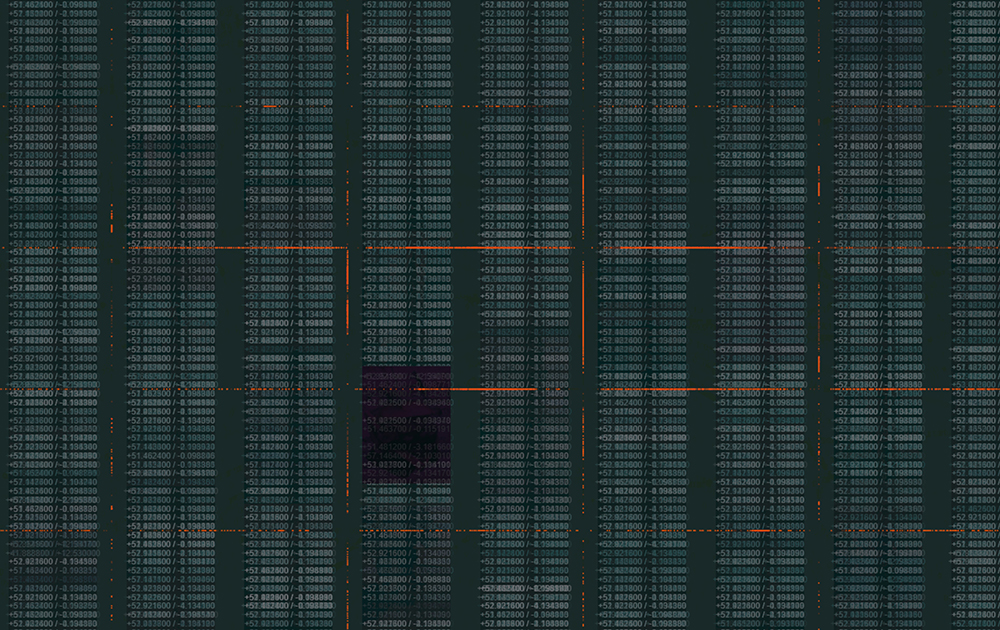 |
|||
 |
|||
 |
|||
|
|||
NOTE. If you are exhibiting this I will give you other instructions as it will be customised for you. Press (H) for GUI. MENU: Press h on keyboard to get menu and h to hide.
NOTE: * means you have to save in setting and press refresh to load.
NOTE: Cogwheel click on this you will need save values to local storage on exit
Components
SHOW 2: Needs to be enabled to see background
ALL 3D: Needs to be enabled to see 3d foreground
Locations: Add some data I recommend London and Aberdeen.
Aberdeen
Rome
Stavanger
London
Copenhagen
Berlin
Krakow
Elements: Has these options.
ROUTES: Create a dot and then line of positions
SPACE: Create a mark of positions 10100101: Create a drawing in 101 of positions GPS: Load to background and 3D if on the GPS location of all devices
IMAGES: Load to the screen images taken off phone_
HISTORICAL* (Loads the previous historical data) Colours: Has these options.
C DOCUMENT : CHANGE COLOUR
C BACKGORUND : CHANGE COLOUR C IMAGES: CHANGE COLOUR C GPS FIXED: CHANGE COLOUR
C GPS LIVE: CHANGE COLOUR
Configuration.
GRID: Tick for the data to load as grid
RADIUS:
CELLS X:Numbers of segments in the grid
CELLS Y: Numbers of segments in the grid
ACTIVITY:
Quantum: Affects the 3d model
NUM PIPES*: Dont load too many if yoy have slow machine
SIDES*: Circular to flat THICK MIN*
THICK MAX* FRAMES MIN*
FRAMES MAX*
REPEAT X
REPEAT Y
OFFSET X FR
OFFSET y FR
CAMERA DIST*
Data Logging
Num Routes: On screen
Live Updates:
|
|||
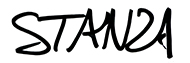 |